Pulling off a task in graphics design will have to involve using specific software that suits the job. Software is designed to meet the specific needs of every designer.
(You can visit https://www.clovercreativegroup.com/ for your graphics design needs)
Going through this article, you’ll see ten graphics design software.
10 Graphics Design Software
- Adobe Illustrator.
This is one of the leading apps meant specifically for vector graphics design. This software is a good choice if you want to create great vector images with a low output file size.
Just like other apps, one challenge encountered using this software is its user interface which may look confusing at first.
- CorelDraw
This software is common among graphics designers. CorelDraw evolves yearly and has great tools for creating vector images. It has a friendly user interface. If you are looking to create professional and photo-realistic designs, CorelDraw is best for that.
This software is only available on Windows. You can purchase this software for $785 without any renewal.
- Adobe Photoshop
Graphics designers familiar with this software can manipulate and also create professional photos.
It has these features: borders, text that can be added to images, easy to build and organize images, enough freedom to manipulate images, and a technical user interface.
For the price, it’s capped at $20.99 monthly.
- Canva
This is one common software that favors online design. Canva is used mainly for social media. It’s fast, accessible, easy to navigate, and has an already made design template.
Canva has free software for the basic plan, $9.95 monthly for a Pro version, while an Enterprise version is fixed at $30 monthly (annual billing).
- lucidpress
This online design software is good for manipulating and creating illustrations and images. It has a large template database for your needs, a simple user interface, and accessible online tools.
Its price is fixed at $10 per user (Pro version), $12 for a 3-man team, and a free basic plan for a start.
- Inscape
This is free software for vector creation. It is best for beginners who cannot afford professional software.
Inscape has excellent text tools, color selection tools, a simple user interface, SD supports PNG illustration. It is totally free.
- Pixlr
This software suits graphics designers who cannot afford Adobe Photoshop and want to create online designs for their clients. For pricing, it has a free basic plan, a monthly premium plan for $3.99, and a professional plan at $14.99 monthly.
- Krita
This software favors fine art, and it is best used for painting illustrations. Also, online comic artists use this software to create paintings for their clients. Features: in-text tools, simple interface, inbuilt templates for text and vector illustrations, good storage for paintings, and accurate brush tools.
No payment is required.
- Vectr
Vectr is used when it comes to graphics and web design. It gives room for both.
Features: simple interface, online free edits, easy alignment of designs, WordPress integration, and a high-quality image for web design.
- Gravit Designer
This software is suitable for HTML-based graphics design.
Features: UI design tools, Web app, good vector illustration design, and quality image editing. This software has a difficult user interface. It is free online, but desktop users pay $49 yearly for accessibility.